Android New Item
The New Item screen allows you to create inventory items on a mobile device. Note that you can other items types only on PC.
Tap on Inventory > New Item.

The New Item screen appears.
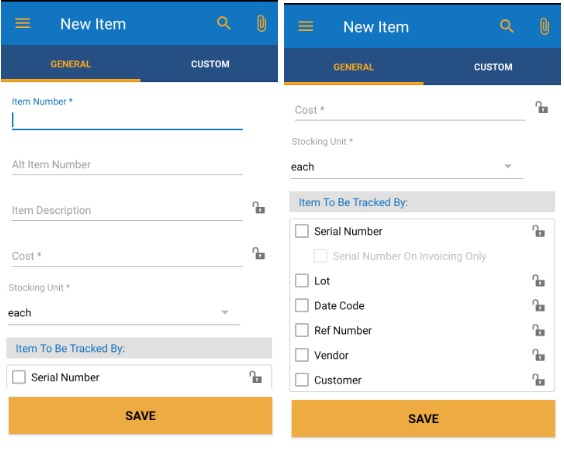
Note:
- Fields with an asterisk (*) are mandatory. Also, you can lock the field, refer to Android Pinning Data. The magnifying glass icon allows you to search for an item. It will navigate to the Search Items screen where you can search for items.
- You can use the keyboard to enter the information in any field. Or if you want to scan a barcode, use the barcode scanner. Tap on the Barcode symbol, the scanner will appear. Scan the barcode and the field will display the scanned barcode number.

General Tab
- Enter the item number.
- Enter the alternate item Number.
- Enter the description.
- Enter cost.
- Select the stocking unit. Tap on the dropdown arrow to view the stocking units. Choose the stocking unit from the list.
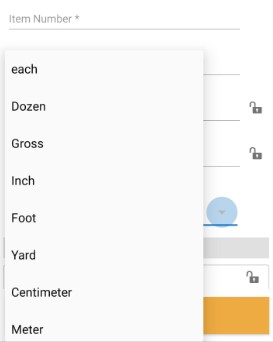
- Items to be tracked by:
- Tap on the checkbox to select the track by option. The options are serial number, lot, date code, ref number, vendor, and customer.
- The option "Serial Number On Invoicing Only" enables only if you select the serial number.
- The checkbox " Auto Generate Serial Number" appears upon selecting the serial number. Check the checkbox if you want to auto-generate the serial number.
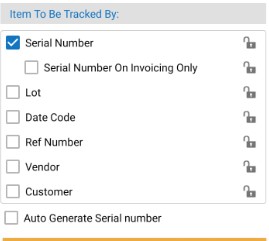
Custom Tab
- Tap on the Custom tab, and fill in all the fields. Make sure to fill in all the mandatory fields.
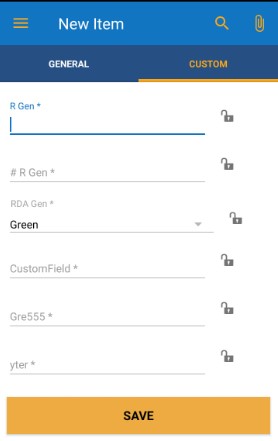
Attachment
- Tap on the attachment icon.
- Tap on the Take Picture button.
- Choose "Gallery" to select the pic from the mobile gallery or "Camera" to take the picture.
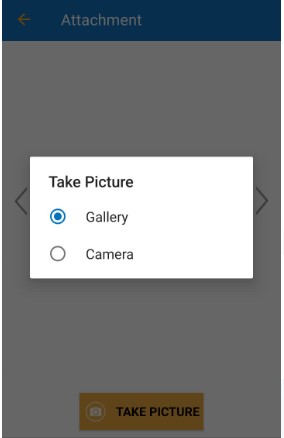
- You can add multiple pictures.
- Use the trashcan icon to delete the picture and checkbox for selection.
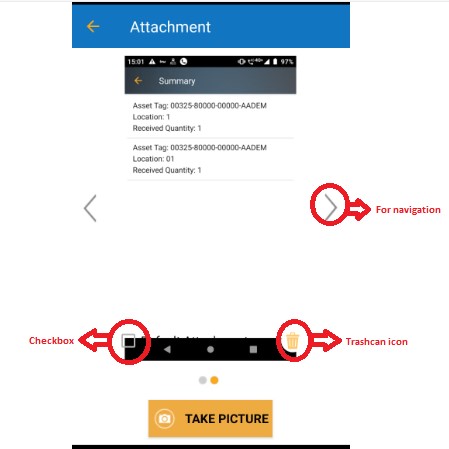
- Tap on yes on the confirmation screen to delete.
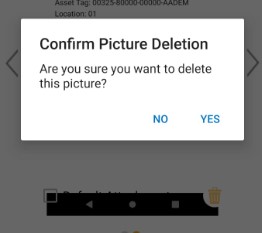
- Tap on Save.
- A success message appears on saving.