Archived Transactions
Archived Transaction lists all transactions that have been archived.
Archived Transaction
Click on Transactions > Archived Transactions.
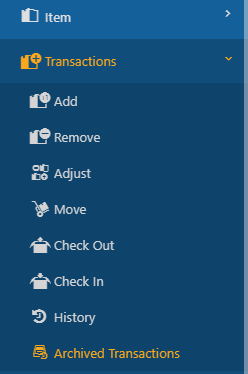
The Archived Transaction screen will list all the archived transactions.
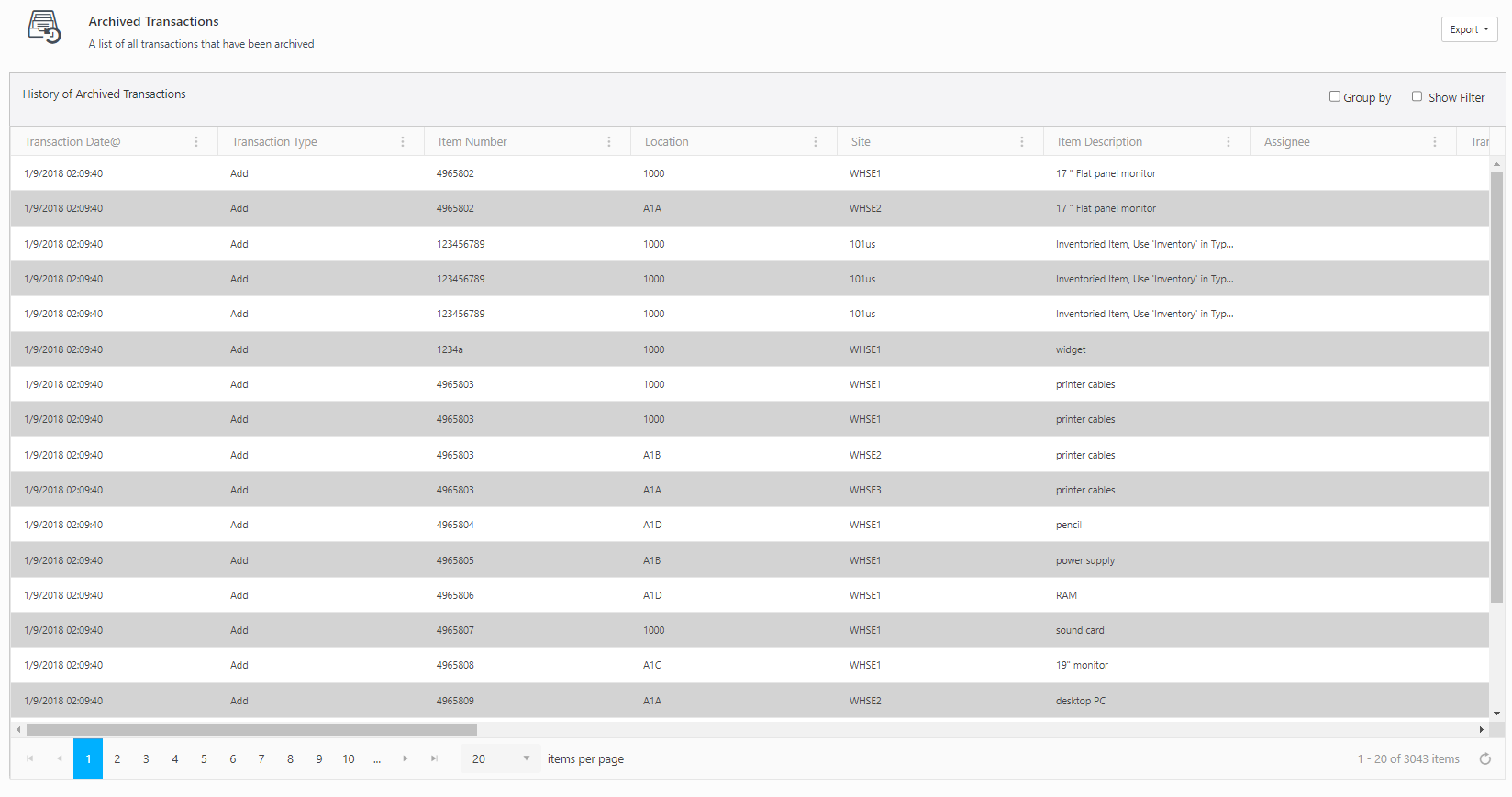
Viewing Archived Transactions via the Transaction History screen
Note on the View Archive button
- The button will be disabled when there is no sorting or filtering is applied.
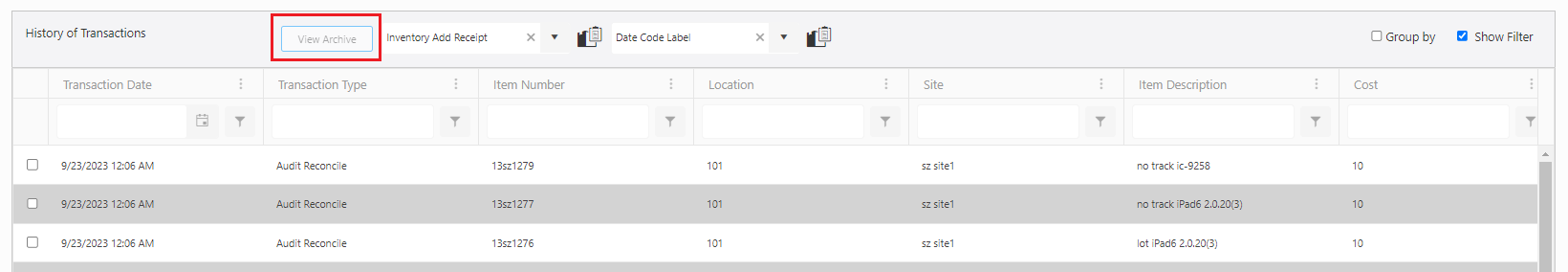
- The button will only become active if the sorting and filtering fields currently applied in the transaction grid are all supported by the Archive grid.
- A hover message above the disabled button will appear, indicating to the user which filter or sort criteria are not supported by the Transaction Archive Grid.
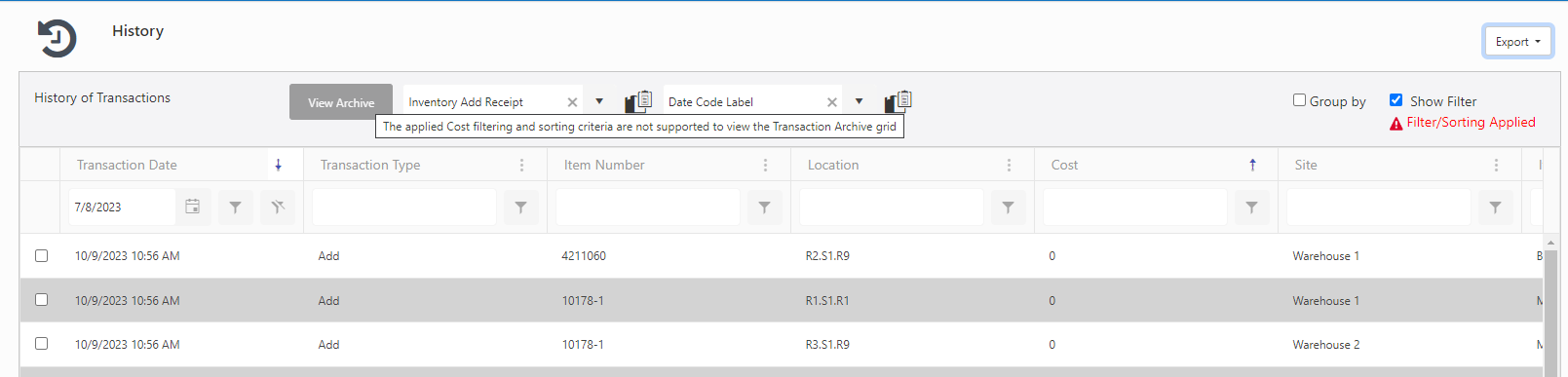
To View the Archived Transactions
The transactions are archived through the Transaction History screen.
- Apply the sorting and filtering on the transaction history screen. This will enable the View Archive button.
- Click on the View Archive button. The screen will navigate to the Archived Transaction screen and it will retain the same sorting and filtering as the transaction history screen.
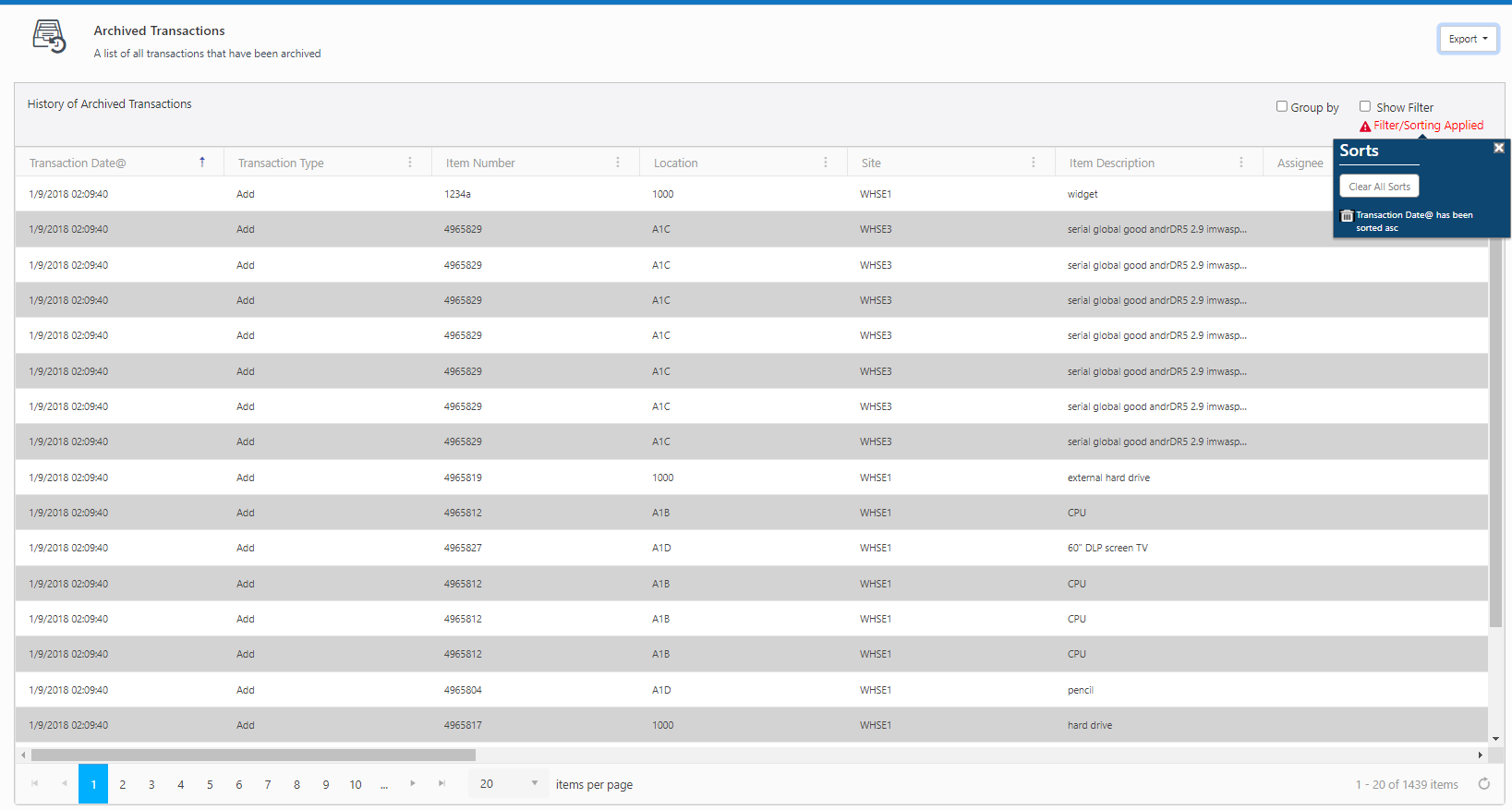
Refer to the topic - Permissions & Archive settings.