Disassemble
Disassembly means dismantling the built assemblies. On dismantling, it will reduce the count of an Assembly Item and increase the count of the items or BOM used to build the assembly. The count of BOM will not have any effect on disassembly if Scrap on Disassembly is checked while adding the item in the BOM tab on the New Assembly screen.
Steps to disassemble
- The Disassemble screen will display all the build orders (except those in the Open status).
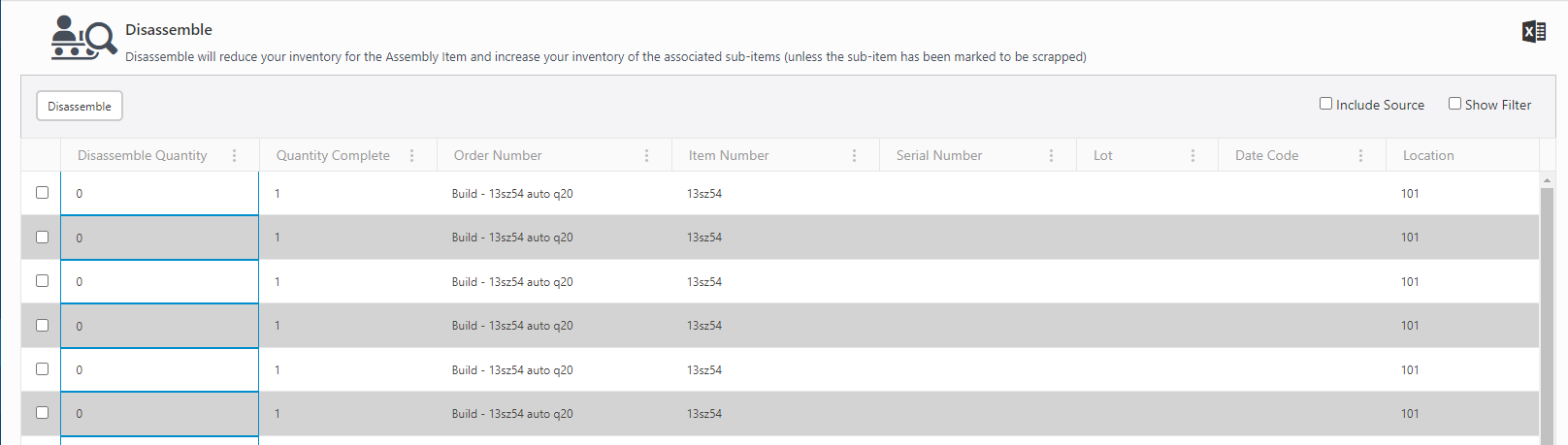
- Include Source will display the BOMs used to build the listed assemblies.
Note: You cannot update the Disassemble Quantity for the BOMs.
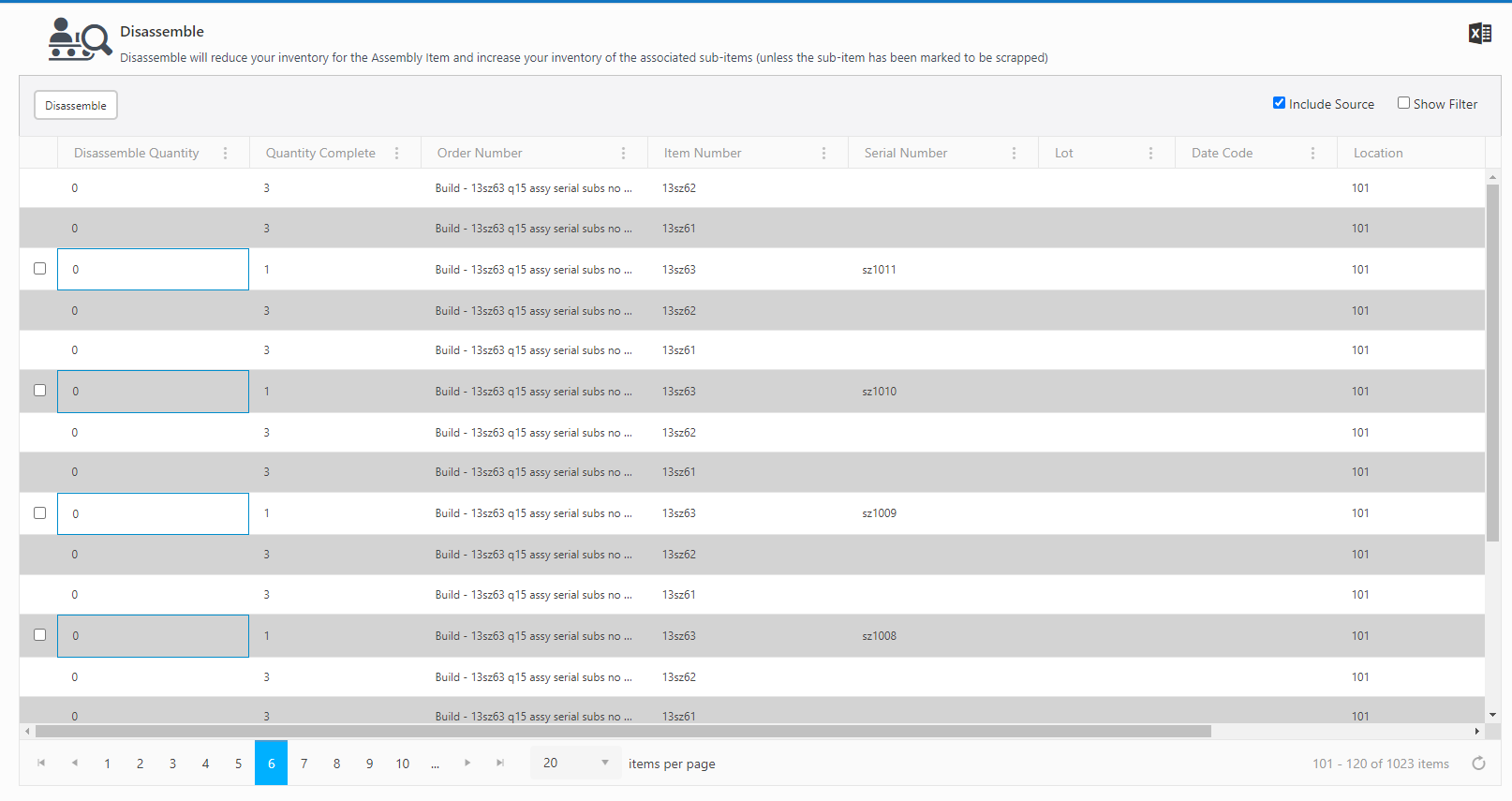
- To view the build and the associated source, you can use the Show Filter checkbox. The Export Option can be used to download the list of items.
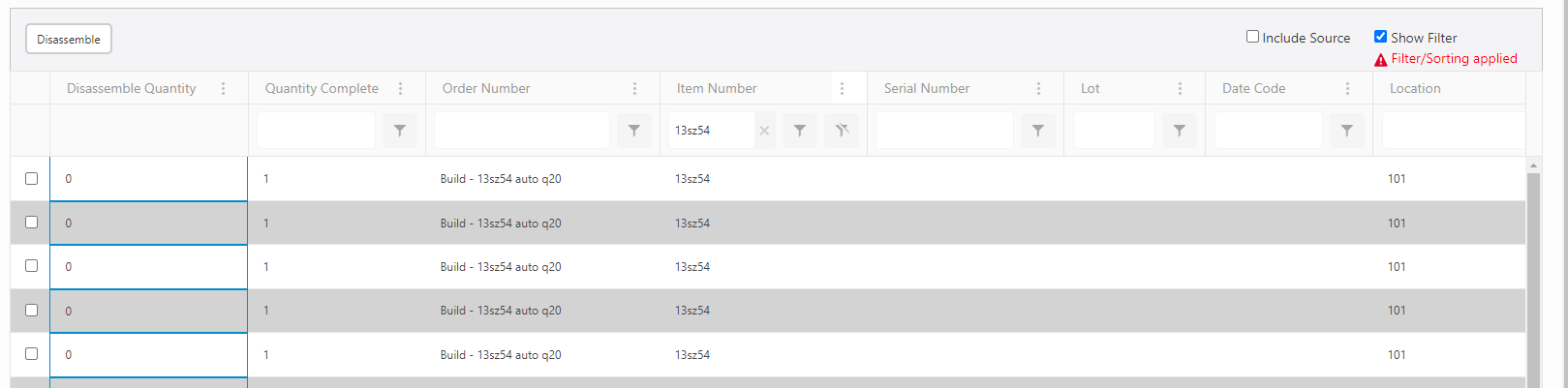
- To Disassemble, enter the quantity and click on the Disassemble button. You can disassemble multiple items.
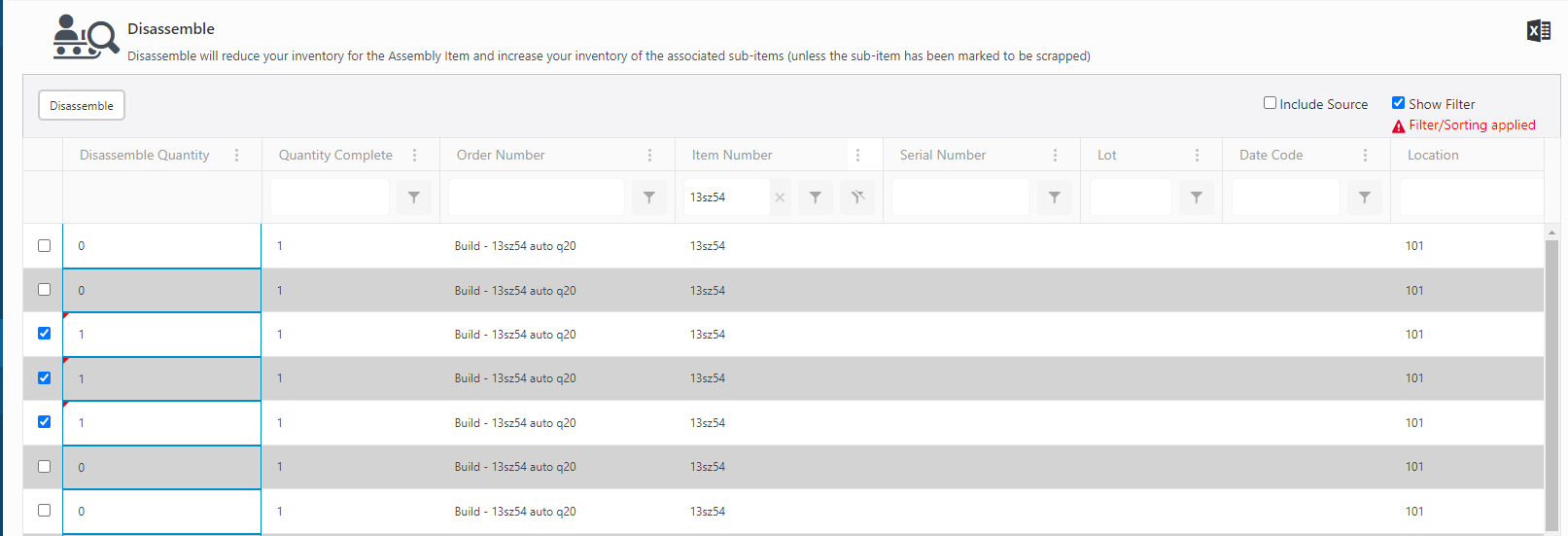
Note: If you click on Disassemble without selecting any assembly, a message "At least one assembly should be selected to disassemble" will appear.
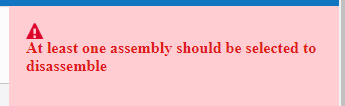
- Once you click on Disassemble, a confirmation message will appear. Click Ok.
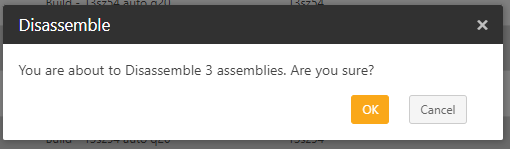
Note: A message "Quantity must be greater than zero" appears if you try to disassemble an assembly with quantity zero.
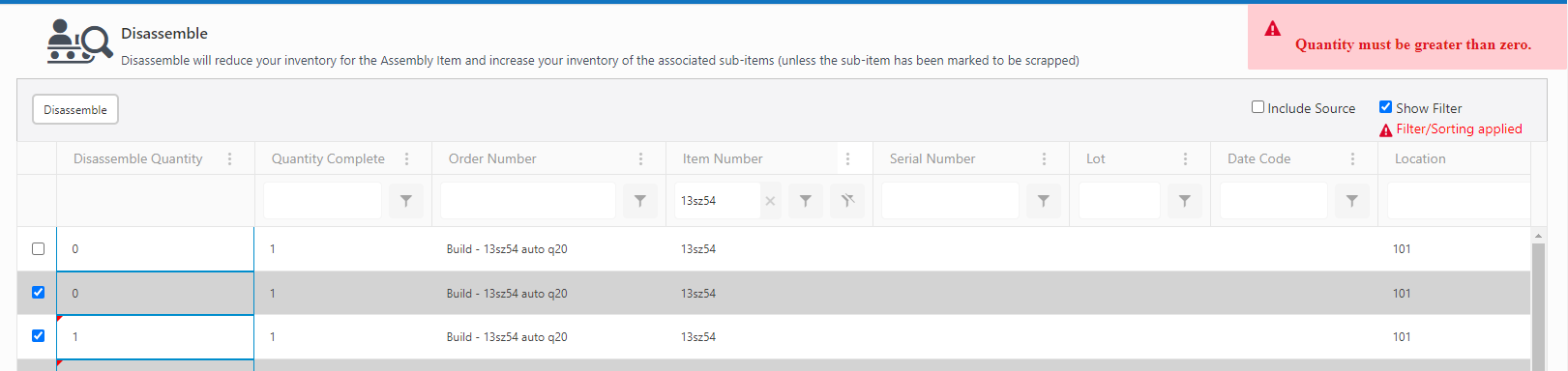
- The quantity of the selected assembly will get reduced. The quantity of the used to build the assembly will increase.
Note: If Scrap on Disassembly is checked while adding the item in the BOM tab on the New Assembly screen, the available quantity will not change for that item (BOM) on disassembly.