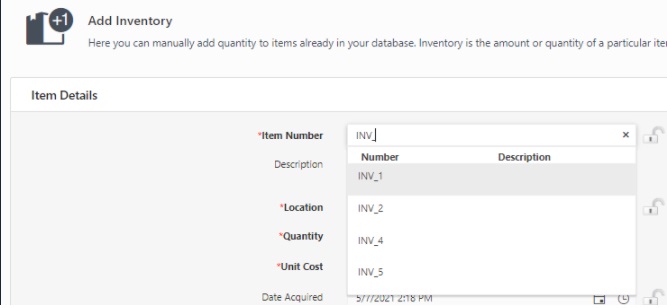Working Site
InventoryCloud allows you to work with more than one site and multiple locations within each site. Working Sites is a filter that allows you to select the working sites, i.e. you can either select all sites or select specific sites. Selecting specific sites indicates that you have limited your transactions to specific sites.
- Selecting "All Sites" in the Working Site
- Selecting "Specific Sites" in the Working Site
- Site Restrictions and Working Site
- Working Site and Site-Item/Category Filter
Selecting Working Site
Click on the Working Site.
The Working Site screen will appear and it will list all the sites.
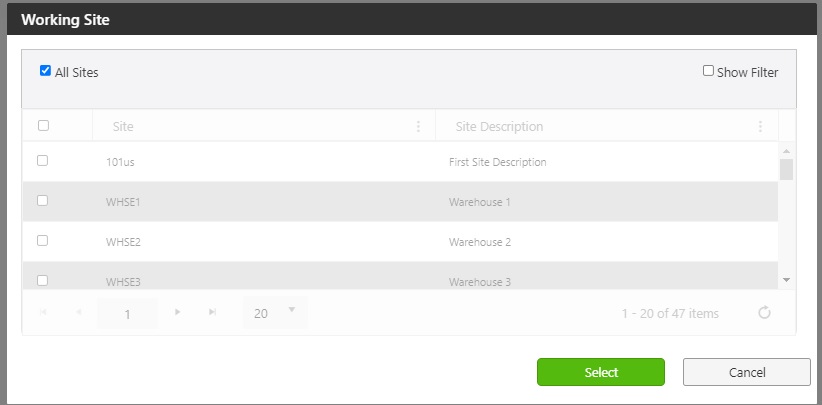
Selecting "All Sites" in the Working Site
- Click on the All Sites checkbox to select all sites. If ‘All Sites’ is checked, the grid will be disabled.
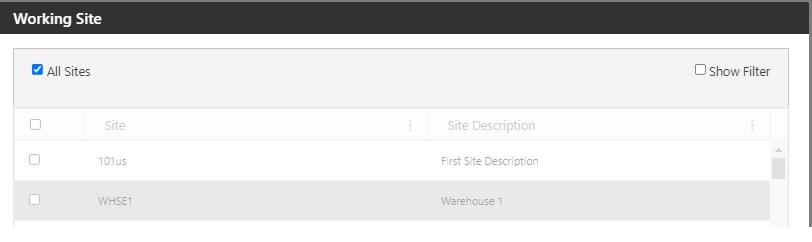
- Click on the Select button.
- The Working Site on the top bar will display the "Working Sites (All Sites)".

- The grid will be enabled and the Select button will be disabled If All Sites checkbox and the checkboxes in the grid are unchecked.
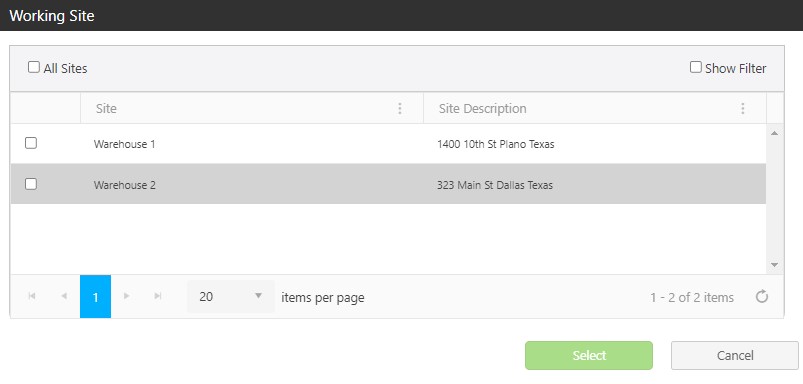
Selecting "Specific Sites" in the Working Site
- The grid will be enabled if the All Sites checkbox is unchecked.
- A checkbox is provided next to each site. The Select button will be enabled, once you select the site.
- Select the working sites. You can also use the Show Filter option to search for a particular site.
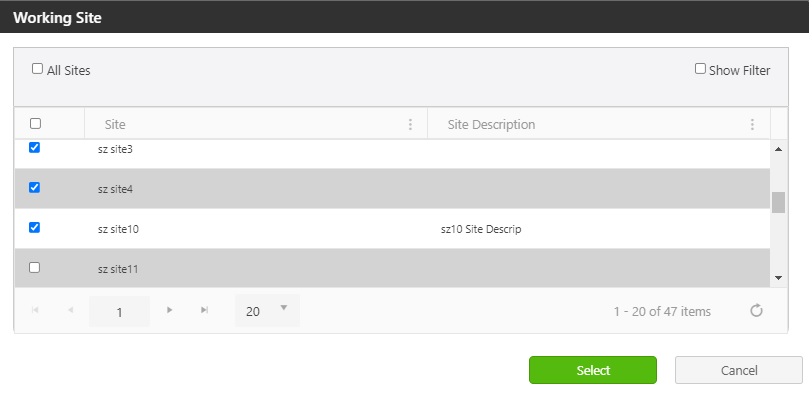
- Click on the Select button.
- The Working Site on the top bar will display the sites that you have selected.

Site Restrictions and Working Site
Sometimes certain roles will have Site restrictions. In that case, the Working site will display only the sites that are assigned to the role. Refer to the topic Site Restrictions in the Roles section. Keep in mind that if the role assigned to you has site restrictions and then you can only select sites to which your assigned role has access in the Working site screen.
Example: Consider that you are a Manager and there are 5 sites - A, B, C, D, E. The role assigned to you (i.e. Manager role) has site restrictions and has access to only C, D, and E sites. in this case, the Working Site will display only C, D, and E. It will not display A and B.
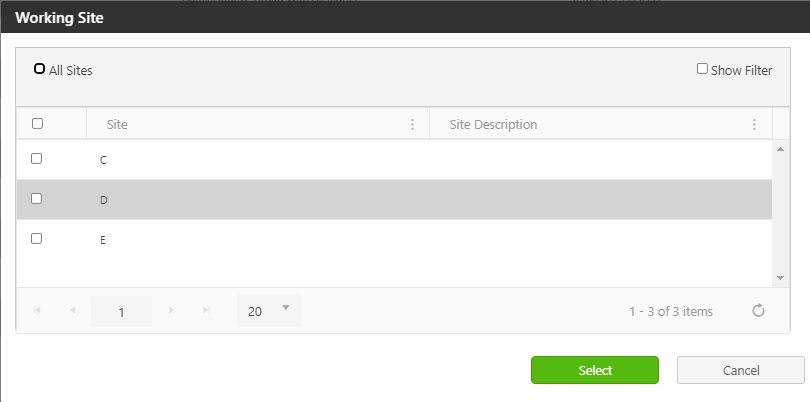
Suppose you have selected C and D as Working Sites. Then Working Sites will display C and D.

Note that you can also perform the transaction on the site which is not set as Working Site but is accessible by your role. In this case, you can either scan or would need to type the exact site name or location name falling under the allowed site.
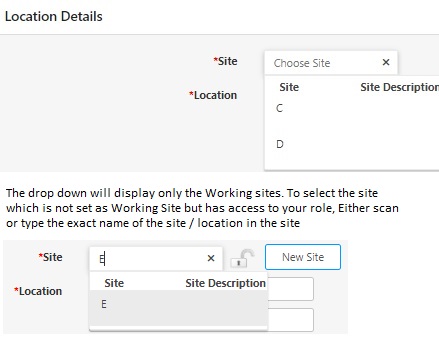
Working Site and Site-Item/Category Filter
On the Edit Site page, you can apply the Site-Item/Category filter. There is an additional tab "Items" on the Edit Site page that will allow the web users to filter out items that are not typically managed at the site. This Item/Category-Site filter setting only affects the visibility of Items without a quantity at a site. These are not restrictions so if existing quantities of any items already exist at the site that contradicts these settings, the quantity is visible anyway.
If the Working Site and Site- Item/Category filter is applied, then the item number dropdown on the transaction pages will display the items based on the selected Working Site and selected Site- Item/Category filter. Also, refer to Site-Item/Category Filtering on the Edit Site page.
Example: Consider that there are 5 items - INV_1, INV_2, INV_3, INV_4, INV_5 at Site 100.
- INV_1, INV_2, INV_4, INV_5 is at Site 100 and Category "Cat 1".
- INV_3 is at Site 100 and Category "Cat2".
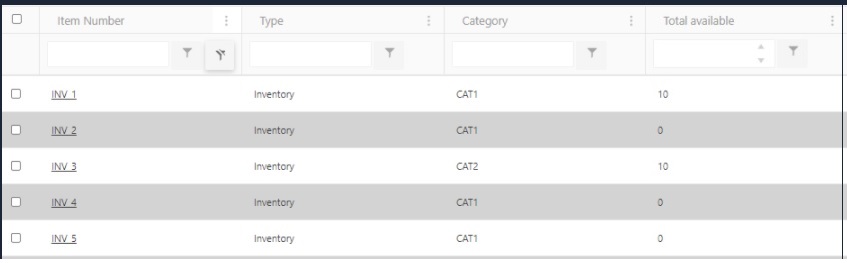
Working Site is set as 100, View/Edit Site - Site “100” and Category “Cat1” is selected.
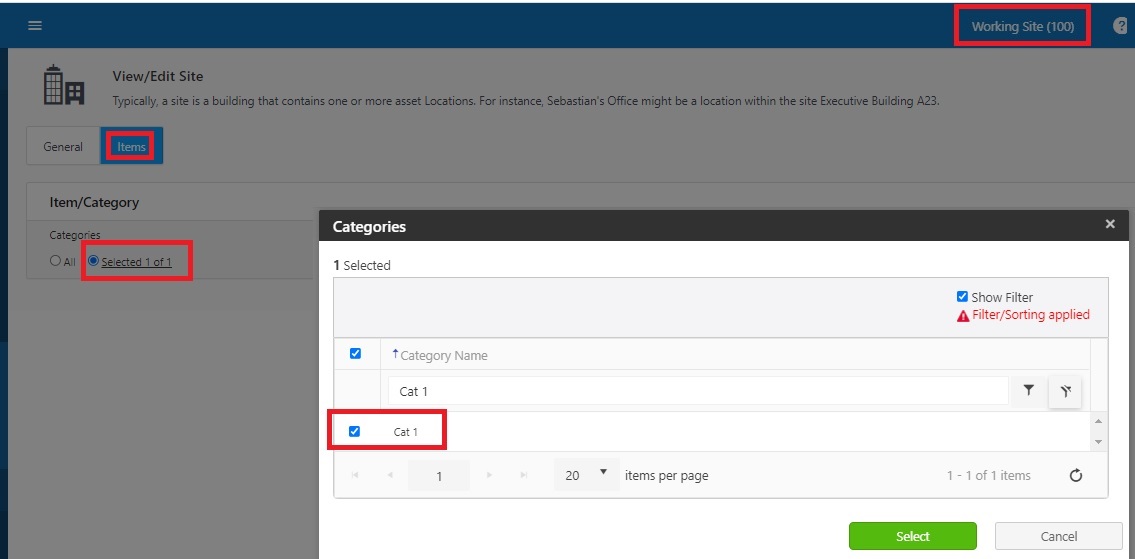
During the transaction - The Item Number field will display INV_1, INV_2, INV_4, INV_5. It will not display INV_3 as the category "Cat 2" is not selected in the Site-Item/Category filter.