iOS Settings
The iOS Settings menu has three sections - Sync, Account and Info. Sync allows to upload the data from the device to the InventoryCloud database and download the data to the device from the InventoryCloud database. Account displays the logged-in user's details and server settings. Info allows to set working sites, view log, view crash list, enable verbose log level, and display About InventoryCloud details.
Tap on the Settings on the main menu.
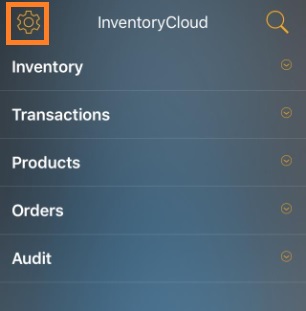
The Settings screen will appear.
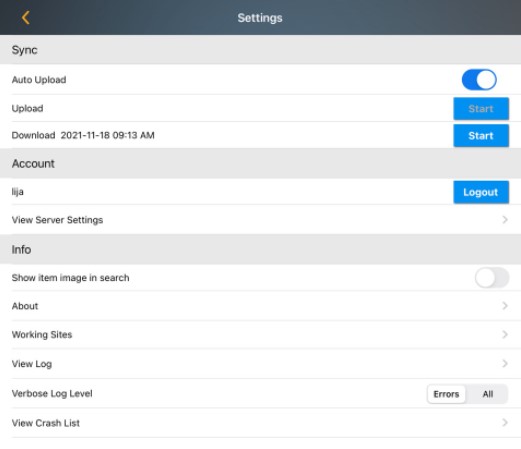
- Auto Upload - Turn On the Auto Upload feature to enable auto-upload of data from the InventoryCloud App to the InventoryCloud database.
Note:
- When the network is available, all data will be sent to the API regardless of the Auto-Upload state.
- When the network is NOT available, the data will be saved in the local DB. When the network becomes available and
- If Auto-Upload is ON, data will be sent to the server when the user logs in or when switches between the menu.
- If Auto-Upload is OFF, the user will have to go to Settings and upload them manually.
- Upload - Uploads the data from the iOS applications to the InventoryCloud database. This is useful when you have created/edited items or performed any transactions when the device is offline (i.e. without network connection). When the device comes online, you can sync the transaction details with the InventoryCloud database. To sync, tap on the Upload button to immediately begin the data upload from the InventoryCloud app to the InventoryCloud database. When the upload begins a progress screen will appear. This ensures that all the transactions performed offline on the iOS device gets uploaded to the InventoryCloud Web database.
The Upload button will be inactive if the device is online throughout the transaction.
- Download - Downloads the InventoryCloud database. This ensures that the most current InventoryCloud Web database is on the iOS device. The Last synced Date and Time will appear next to Download.
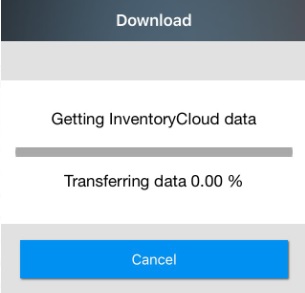
- <username> - Tap the Logout icon next to your user name to log out of the InventoryCloud app.
- View Server Settings - This option allows you to view the current server settings.
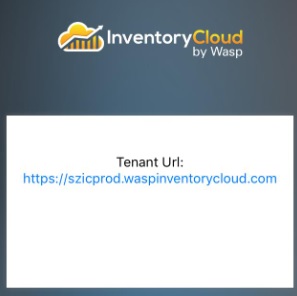
- About - Tap on the About section to view information about the current version of the InventoryCloud app.

- Working Sites - InventoryCloud allows you to work with more than one site and multiple locations within each site. The Working Sites lists all the sites allowed to a logged-in user. Using this, you can select the working sites i.e. you can either select all sites or select specific sites. Selecting specific sites indicates that you have limited your transactions to specific sites. Search Sites will allow you to search for a site.
- Tap on the Working Sites to view the list of sites and to select the working sites if required.
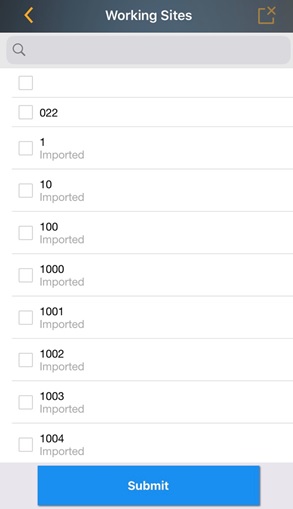
- View Log - Tap on the View Log to view the application logs. You can send the log details using the mail icon provided on the Application Logs page.
- View Crash List - Tap on the View Crash List to view the list of any application crashes. You can send the crash list using the mail icon provided on the View Crash List page.
- Verbose Log Level - The Verbose Log Level set how much information you want to be collected in the log file. Options are:
- All - This will capture all data that can be logged. Keep in mind that collecting all data can lead to a very large log file which could slow down performance.
- Errors - Captures errors only.
- Show Item Image in Search - Turn this settings ON, if you want to view images of the item in the View Items Search screen.